Скачать How to Open Lotus Notes NSF File in Outook
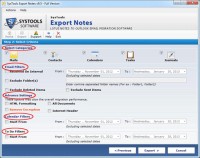 |
How to Open Lotus Notes NSF File in Outook |
 |
Don’t worry about how to open Lotus Notes .nsf file in Outlook? If you are thinking about this query then grab reliable open NSF file in Outlook. The process is really very simple users have to follow just 3 simple steps after downloading Export Notes software. First- load .nsf file from your machine to Export Notes program, second- select the necessary options and in last click the “Export” button. The NSF to PST conversion will be done after processing these steps. Now you’re ready to open whole converted files in Microsoft Outlook by simple drag and drop method. No need get worry about data integrity or any complexity the software is specially built for this task by keeping users ease in mind. You can see the functionality of software by downloading the free trial version which let you test the ability of software with no cost. You can visit our website for more information and get its personal license keys at just $250. |
Скачать How to Open Lotus Notes NSF File in Outook 9.4 бесплатно
Использование кейгенов, генераторов ключей, пиратских ключей или серийных номеров для получения лицензионного ключа к программе How to Open Lotus Notes NSF File in Outook 9.4 является незаконным деянием и препятствует дальнейшему развитию программного обеспечения
Все ссылки для скачивания программы ведут непосредственно на доверенные веб-сайты разработчика
В то время как вы просматриваете незаконные сайты, которые распространяют кейгены, генераторы ключей, пиратские ключи или серийные номера для
Популярные запросы
Скачать Cydia

