Отзывы Group Mail
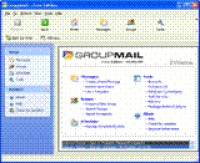 |
Group Mail |
 |
The next version up is the GroupMail Personal Edition which lets you manage groups and lists of an size. Also you can send out your mailings much faster than with the free edition because GroupMail Personal uses multiple connections. You can even send to your lists without the need for an SMTP Outgoing mail server. Also there are many plug ins available to give you even more options. GroupMail Business Edition is much faster yet and good for particularly large lists. You can send your emails out using up to 256 connections. Also included are features such as database direct linking, importing, scheduling, queing, background sending, Outlook integration, routing, XML document support and more. Group Mail Marketing Pack, the next step up, has the ability to create, manage and track opt-in newsletters. It also provides real-time opening and click statistics. GroupMail Features GroupMail has many features to make sending out email campaigns easy. First just select your server type, either SMTP or DNS then the wizard will swiftly guide you through the set up (see video below). You have the ability to create your list by manually adding one email at a time or by importing your list from an excel spreadsheet. Group Mail Personal editions on up are able to handle unlimited email lists. It is only the free edition which is limited to a 100 email address list. Using up to 255 fields of information you have stored for each of your recipients (or contacts) you can create highly personalized messages and templates. For example if you have the name field and city field for each recipient you can send personalized email that could say Hey, Joe. I have a special deal for those in Dallas and the name and city will be specific for each recipient. |
Ваше имяобязательно
Ваше мнение о программеобязательно
Электронная почтаобязательно
Ответ на вопрособязательно
Отзывы пользователей Group Mail
Популярные запросы
Скачать Cydia

