Отзывы Secure Lockdown v2 Chrome Edition
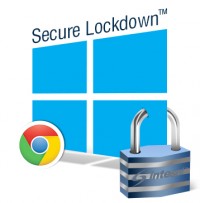 |
Secure Lockdown v2 Chrome Edition |
 |
Lock down Windows XP/7/8/10 and easily create a kiosk setup using the Google Chrome browser. Inteset's inexpensive Secure Lockdown -Chrome Ed is ideal for various kiosk setups, digital signage, trade shows, libraries, schools, hotels, museums, banks, and other businesses. Secure Lockdown removes the Windows Desktop functionality and unwanted keyboard strokes and allows Google Chrome to run exclusively. Removes the Windows Task bar and Start button Removes all Desktop actions such as: o Desktop right-click menu o Task Manager access o CTRL-ALT-Delete functions o System shutdown or log off Disables numerous keystrokes including: o Alt-tab o Alt-F4 o Alt-Esc o Alt-Shift-Esc o CTRL-Esc o CTRL-Alt-Esc o Windows Key o F1 (Windows Help) F3 (Windows Search) o Runs Google Chrome 28 or higher as the exclusive kiosk type program Allows for many Chrome customizations not available through the Chrome interface including: o Run Chrome in Kiosk mode o Keep Chrome running (if it is closed) o Keep Chrome maximized (if it is minimized) o Ability to remove individual menu bars and menu options o Prevent printing, Open dialog, files downloads, history, browser cache o Restrict access to only the websites you desire o More… |
Ваше имяобязательно
Ваше мнение о программеобязательно
Электронная почтаобязательно
Ответ на вопрособязательно
Отзывы пользователей Secure Lockdown v2 Chrome Edition
Популярные запросы
Скачать Cydia

