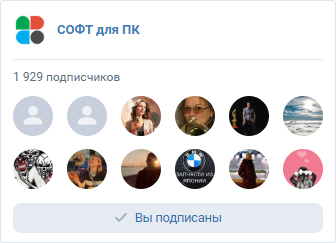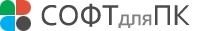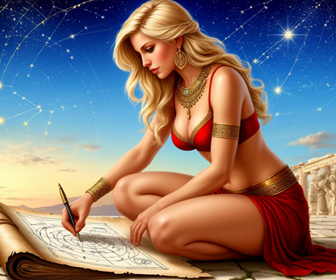ABarcode ActiveX
ABarcode ActiveX
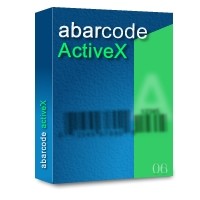
для Windows
ABarcode Activex can be used in any ActiveX-enabled container, but the way to insert an ActiveX control depends on such container, and its name may vary too: Component, Control, Object, COM, ActiveX.
Access
You can use the ABarcode ActiveX control in Access forms and reports, with fixed data or linking the bar code to a database field or a formula.
With your form or report in design mode, choose Insert - ActiveX Control, then select ABarcodeX.Barcode from the list of available controls, and press OK. After this right click on the control and choose Properties to adjust the control properties.
For Access 2007 and 2010, you can find the Insert ActiveX Control under Controls in the Design tab at Form/Report Design Tools.
To link the bar code to a data source, select the field -o enter the formula- in the Control Source property. The rest of properties are explained in a separate chapter since they are common for all the applications.
Excel - To insert an ActiveX control (not only ABarcode) into an Excel spreadsheet, you must first make visible the Controls toolbox choosing View - Toolbars - Control Toolbox.
For Office 2007 and 2010, there is no Control Toolbox but the Developer tab in the Office Ribbon, where you will find the Insert – More Controls button:
- Office 2007: click the Microsoft Office Button, and then click Excel Options. Click Popular in the Categories pane, and then select the Show Developer tab in the Ribbon check box.
- Office 2010: click the File tab, and then click Options. In the categories pane, click Customize Ribbon and then select Developer in the list of main tabs.
In the tool box -Developer tab for Office 2007/2010- click the Insert More controls button and select ABarcodeX. Barcode. Then click and drag an area for the control to appear in the spreadsheet and size it as necessary. To change the properties of the control, right click on it and choose Properties.
More: http://visualbasic-6.com/abarcode-activex.html
Скачать ABarcode ActiveX бесплатно на странице загрузки.
ABarcode ActiveX 3.0.0.0
Основная информация о программе
Разработчик
Рубрика
Лицензия
Версия
Дата релиза
Размер файла
Операционная система
Семейство
Версия ОС
Win7 x32
Win7 x64
Win98
WinMobile
WinOther
WinServer
WinVista
WinVista x64
WinXP
Other
Требования
Популярность у пользователей
Рейтинг
Голосов
Статистика просмотров
За сегодня
За неделю
За все время
Статистика загрузок
За сегодня
За неделю
За все время
Дополнительная информация
Дата изменения
Как вы оцениваете программу ABarcode ActiveX 3.0.0.0?
Оставьте отзыв о программе ABarcode ActiveX 3.0.0.0
Пожалуйста, оставьте несколько слов о программе ABarcode ActiveX, чтобы помочь другим пользователям выбрать достойный программный продукт из представленных на нашем сайте. Возможно, именно ваше мнение станет решающим в пользу того, чтобы заинтересованный человек мог скачать ABarcode ActiveX, уверенный в том, что именно эта программа ему необходима.