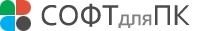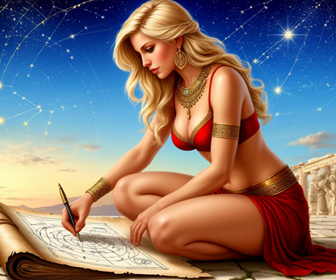Z-VSScopy
Z-VSScopy - Volume Shadow Copy

для Windows
- ВКонтакте
- РћРТвЂВВВВВВВВнокласснРСвЂВВВВВВВВРєРСвЂВВВВВВВВ
- РњРѕР№ Р В Р’В Р РЋРЎв„ўР В Р’В Р РЋРІР‚ВВВВВВВВРЎР‚
- Viber
- Skype
- Telegram
Z-VSScopy manages the Windows Restore Points (snapshots) that are created by your operating system. It displays all the Restore Points in your system and allows you to browse their contents and restore selected files and directories. Software installations and system updates generally create Restore Points in Windows Vista and later. A Restore Point contains snapshots of important system files which can be used to cleanly and easily revert the system to the previous working state in case of incompatible software or failed updates. Restore Points are usually hidden in the system and can only be restored completely. With Z-VSScopy, you get a comfortable user interface to look into restore points and to browse and restore selected files and directories. This makes it much easier to use Restore Points for backup purposes and restore exactly what you need. Restore Points are implemented with VSS technology (Volume Shadow Copy Service). If multiple such snapshots are kept by the system, more space is consumed on your hard drive. Because Microsoft keeps the VSS technology relatively buried inside the Windows operating system, it can seem as if your free space simply disappears. Our Z-VSScopy tool shows you exactly how much space the existing snapshots occupy and lets you delete unneeded snapshots to recover free space on your hard drive. Z-VSScopy is both a stand-alone program for managing Windows Restore Points and also acts as an add-on module for our backup applications Z-DBackup and Z-DATdump. It utilizes VSS technology to enable Z-DBackup and Z-DATdump to back up exclusively opened (locked) files, databases and applications. Z-VSScopy makes use of the Microsoft VSS technology and intelligently assists backups with Z-DBackup and Z-DATdump. Z-DBackup is our complete backup solution which offers a variety of features for professional backups for businesses and ambitious home users. Z-DATdump can copy files to tape drives and enables Z-DBackup to create backups on tapes.
Скачать Z-VSScopy бесплатно на странице загрузки.
Z-VSScopy 1.7
Основная информация о программе
Разработчик
Рубрика
Лицензия
Версия
Дата релиза
Размер файла
Операционная система
Семейство
Версия ОС
WinVista x64
Win7 x32
Win7 x64
Windows2003
WinServer
Windows Vista Ultimate
Windows Vista Ultimate x64
Windows Vista Starter
Windows Vista Home Basic
Windows Vista Home Premium
Windows Vista Business
Windows Vista Enterprise
Windows Vista Home Ba
Требования
Популярность у пользователей
Рейтинг
Голосов
Статистика просмотров
За сегодня
За неделю
За все время
Статистика загрузок
За сегодня
За неделю
За все время
Дополнительная информация
Дата изменения
Как вы оцениваете программу Z-VSScopy 1.7?
Оставьте отзыв о программе Z-VSScopy 1.7
Пожалуйста, оставьте несколько слов о программе Z-VSScopy, чтобы помочь другим пользователям выбрать достойный программный продукт из представленных на нашем сайте. Возможно, именно ваше мнение станет решающим в пользу того, чтобы заинтересованный человек мог скачать Z-VSScopy, уверенный в том, что именно эта программа ему необходима.