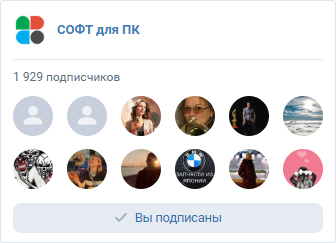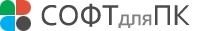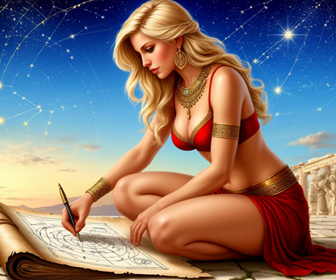ZM Audio Editor
Easy-to-use digital audio editing program.

для Windows
The powerful easy-to-use digital audio editing program you can use. With Audio Editor you can: 1-Open a lot of audio files like MP3,MP2,WAV,WMA,OGG,VOX,G726,RAW,DSS,CDA,MPC,PCM,GSM…etc. 2-Save to several audio formats: MP3, WAV, VOX, OGG, G726, WMA, and RAW 3-Edit ID3 Tags of the following file types: WAV, MP3, WMA, and OGG. 4-Record from all available audio sources in your system like microphone, Stereo mix, Line in. etc. you can mix or insert the recorded audio into the current audio or record in a new window. 5-Copy, Cut, Paste, and other editing operations on the opened audio files. 6-Apply a lot of effects on the opened audio files. 7-Apply a lot of filters on the opened audio files. 8- View Frequency Analysis of the opened audio files. 9-Mix audio files and save the output. Some menu items will not activate until you open a file like “action” menu items, Trim, Insert silence… .All ‘Effects” menu items, All “Filters” menu items, Some “Edit” menu items will not activate until you select a portion of the waveform. Watch the selection information at the bottom. You can change the record device depending on source that you will record from, it may be "Microphone" to record from a microphone or "Stereo Mix" to record directly from your sound card that means you can play a song in the background and record from it. You can choose from other listed devices. In the same way you can change the output device [Play Device]. You can Change the temporary directory that will be used as a swap space for Audio Editor operations. You should select a directory in a sufficient free space partition. The Frequency Analysis shows you how much a frequency occurs in the audio file, you can move the cursor to the graph and watch the cursor value in the cursor frame If you see nothing,try changing the FFT size and FFT window. Tag Information is information related to the media files,you can get it in Windows XP by getting the properties of the file and then edit the summary tab.
Скачать ZM Audio Editor бесплатно на странице загрузки.
ZM Audio Editor 7.3.3.3000
Основная информация о программе
Разработчик
Рубрика
Лицензия
Версия
Дата релиза
Размер файла
Операционная система
Семейство
Версия ОС
Win7 x32
Требования
Популярность у пользователей
Рейтинг
Голосов
Статистика просмотров
За сегодня
За неделю
За все время
Статистика загрузок
За сегодня
За неделю
За все время
Дополнительная информация
Дата изменения
Как вы оцениваете программу ZM Audio Editor 7.3.3.3000?
Оставьте отзыв о программе ZM Audio Editor 7.3.3.3000
Пожалуйста, оставьте несколько слов о программе ZM Audio Editor, чтобы помочь другим пользователям выбрать достойный программный продукт из представленных на нашем сайте. Возможно, именно ваше мнение станет решающим в пользу того, чтобы заинтересованный человек мог скачать ZM Audio Editor, уверенный в том, что именно эта программа ему необходима.