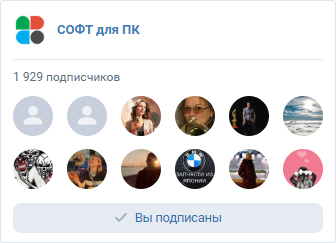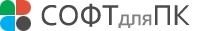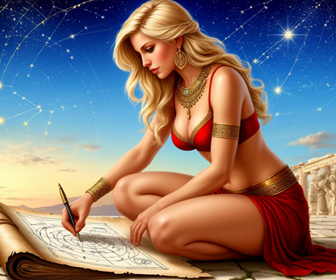Magic Blu ray Copy
copy and burn Blu-ray discs or files

для Windows
- ВКонтакте
- РћРТвЂВВВВВВВВнокласснРСвЂВВВВВВВВРєРСвЂВВВВВВВВ
- РњРѕР№ Р В Р’В Р РЋРЎв„ўР В Р’В Р РЋРІР‚ВВВВВВВВРЎР‚
- Viber
- Skype
- Telegram
Blu-ray copy is a software for users to copy and backup blu ray. Users now can use this Blu-ray Copy to make a copy in computer hard drive and burn blu-ray discs from a Blu-ray drive or Blu-ray folders and ISO files to a blank Blu-ray disc.
Main features of Magic Blu-ray Copy:
1. Copy Any Blu-ray Disc to Hard Drive or a Blank BD
1) Remove Blu-ray copy protection: region codes, and layers of digital rights management (DRM), including HDCP, AACS, BD+ and BD-ROM Mark.Magic Blu-ray Copy can now handle the latest MKB v25 copy protection in the 10th generation Blu-ray discs. And it will be constantly updated to remove newest protection and work with all Blu-ray burners and Blu-ray discs.
2) Burn any Blu-ray disc and file to a blank BD: Support burning/cloning any Blu-ray disc from a Blu-ray drive to a blank BD directly; any Blu-ray movie from computer hard drive to a blank Blu-ray disc;
3) Copy a Blu-ray Disc to Blu-ray ISO file, so that you can enjoy the Blu-ray movie on your computer.
4) Burn Blu-ray ISO file to a blank Blu-ray Disc: With a virtual drive, you can burn an ISO file of a Blu-ray movie from hard drive to a blank Blu-ray disc.
5)Copy Blu-ray Discs to hard drive as BDMV folder. If you want to stream the m2ts file to some players, BDMV folder is a good choice.
6) Copy Blu-ray movies to network drive: You can map a network drive to local machine, then copy your Blu-ray movies to other hard drive in the network.
2. Copy Blu-ray without any loss of quality
1) Copy a Blu-ray movie in 1:1 mode without losing any quality
2)Only the "Main Movie" copy mode can help you omit unwanted audio tracks, subtitle, prevue, extras, trailers etc, only get the main movie of a Blu-ray movie.
3. Simple and Fast Blu-ray Copy
1) High copying and burning speed: Copy one Blu-ray movie within 20-50 minutes, and burn a Blu-ray disc
within 1.5-2 hours, supporting Multi-core CPU.
2) Easy to use.
Скачать Magic Blu ray Copy бесплатно на странице загрузки.
Magic Blu ray Copy 2.4.0
Основная информация о программе
Разработчик
Рубрика
Лицензия
Версия
Дата релиза
Размер файла
Операционная система
Семейство
Версия ОС
WinVista
WinVista x64
Win7 x32
Win7 x64
Windows2000
Windows2003
Требования
Популярность у пользователей
Рейтинг
Голосов
Статистика просмотров
За сегодня
За неделю
За все время
Статистика загрузок
За сегодня
За неделю
За все время
Дополнительная информация
Дата изменения
Как вы оцениваете программу Magic Blu ray Copy 2.4.0?
Оставьте отзыв о программе Magic Blu ray Copy 2.4.0
Пожалуйста, оставьте несколько слов о программе Magic Blu ray Copy, чтобы помочь другим пользователям выбрать достойный программный продукт из представленных на нашем сайте. Возможно, именно ваше мнение станет решающим в пользу того, чтобы заинтересованный человек мог скачать Magic Blu ray Copy, уверенный в том, что именно эта программа ему необходима.