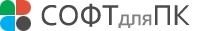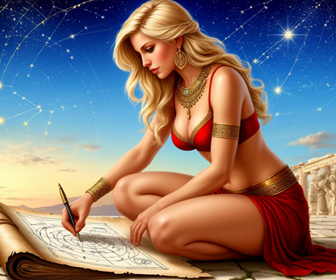Task Planner
Client-server application for work planning.

для Windows
- ВКонтакте
- РћРТвЂВВВВВВВВнокласснРСвЂВВВВВВВВРєРСвЂВВВВВВВВ
- РњРѕР№ Р В Р’В Р РЋРЎв„ўР В Р’В Р РЋРІР‚ВВВВВВВВРЎР‚
- Viber
- Skype
- Telegram
Task Planner is a client-server application that can be used in multiple ways. It uses SQL Server databases for storing data (Express editions are supported as well). You may install the Task Planner client on one machine with the Administrative version & database on another for company usage, or choose to use Task Planner for individual work. You may also decide to install the database onto a server in the local network, and install client applications on the surrounding workstations. This method of using Task Planner allows for the organization of multiple people's work.
Task Planner works on Windows XP, Vista, Windows 7. It also can be installed on Windows Server 2003 or 2008.
After you have logged into the Task Planner client, you can choose a project from a list of available projects. Next, you will see list of tasks that need to be completed. Just click 'Start,' and minimize Task Planner client to system tray. While you are working on an available task, the Task Planner client will in no way distract you. When you want to take a break from the project, or end the project, you may choose to "Pause" or "Stop" the task through the system tray icon menu. You can also restore the Task Planner client window using the system tray icon.
You may add and edit tasks, enter task descriptions, assign different priorities to the tasks.
The Task Planner Administrator's intended use is for browsing users/projects, and viewing statistics. It is easy to add a new user, edit user data or delete a user with the help of the Users tab.
The Statistics tab provides many options as well. You can filter the types of tasks you are currently viewing (tasks some users, tasks from a selected project, tasks with a certain status or priority, etc.). You can also easily print statistics, or export them to Excel.
Detailed help is available describing the work of Task Planner Administrator and Task Planner Client.
Скачать Task Planner бесплатно на странице загрузки.
Task Planner 1.2
Основная информация о программе
Разработчик
Лицензия
Версия
Дата релиза
Размер файла
Операционная система
Семейство
Версия ОС
WinVista
WinVista x64
Win7 x32
Win7 x64
Windows2003
Windows Vista Ultimate
Windows Vista Ultimate x64
Windows Vista Starter
Windows Vista Home Basic
Windows Vista Home Premium
Windows Vista Business
Windows Vista Enterprise
Windows Vista Home Basic
Требования
Популярность у пользователей
Рейтинг
Голосов
Статистика просмотров
За сегодня
За неделю
За все время
Статистика загрузок
За сегодня
За неделю
За все время
Дополнительная информация
Дата изменения
Как вы оцениваете программу Task Planner 1.2?
Оставьте отзыв о программе Task Planner 1.2
Пожалуйста, оставьте несколько слов о программе Task Planner, чтобы помочь другим пользователям выбрать достойный программный продукт из представленных на нашем сайте. Возможно, именно ваше мнение станет решающим в пользу того, чтобы заинтересованный человек мог скачать Task Planner, уверенный в том, что именно эта программа ему необходима.