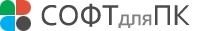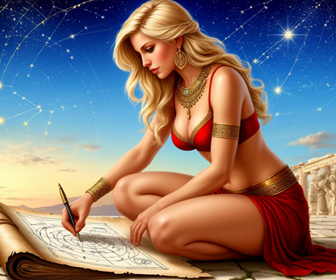Page Turner Maker for MAC
Page Turner Maker for MAC

для Windows
- ВКонтакте
- РћРТвЂВВВВВВВВнокласснРСвЂВВВВВВВВРєРСвЂВВВВВВВВ
- РњРѕР№ Р В Р’В Р РЋРЎв„ўР В Р’В Р РЋРІР‚ВВВВВВВВРЎР‚
- Viber
- Skype
- Telegram
Create your own fashion style flash book
With Page Turning Maker for MAC, the appearance of flash book can be defined on your own. What you need to do is to select a proper template after converting PDF to flash book with program. There are several kinds of templates on the list and you can choose the appreciated one to decorate your flash book. The different templates will decide the appearances.
Zoom in/out, print and download function
If you create a flash magazine, then you may want to see more closer about the product such as clothe material. Then the zoom in function button can help you a lot. Then if you would like to print one pages of the flash book, you can use the print function. After that if you find something interesting on the flash book, maybe you want to share it with friends or let your friends download your wonderful flash book then download function can make it work. But you should make the function button show on the toolbar in advance.
Flexible output formats to meet different needs
There are several output formats for you to choose to publish the flash book. And different formats can meet different needs. For example, if you want to read the flash book easily, then you can choose HTML format; if you love to share, then ZIP and EXE are the good choice; if your just want to store the flip book with small size, then burn to CD may be better.
Скачать Page Turner Maker for MAC бесплатно на странице загрузки.
Page Turner Maker for MAC 1.0
Основная информация о программе
Разработчик
Рубрика
Лицензия
Версия
Дата релиза
Размер файла
Операционная система
Семейство
Версия ОС
WinVista
WinVista x64
Win7 x32
Win7 x64
Win2000
Windows2000
Windows2003
WinServer
Windows Vista Ultimate
Windows Vista Ultimate x64
WinNT 4.x
Windows Vista Starter
Windows Vista Home Basic
Windows Vista Home Premium
Windows Vista Business
Windows Vi
Требования
Популярность у пользователей
Рейтинг
Голосов
Статистика просмотров
За сегодня
За неделю
За все время
Статистика загрузок
За сегодня
За неделю
За все время
Дополнительная информация
Дата изменения
Как вы оцениваете программу Page Turner Maker for MAC 1.0?
Оставьте отзыв о программе Page Turner Maker for MAC 1.0
Пожалуйста, оставьте несколько слов о программе Page Turner Maker for MAC, чтобы помочь другим пользователям выбрать достойный программный продукт из представленных на нашем сайте. Возможно, именно ваше мнение станет решающим в пользу того, чтобы заинтересованный человек мог скачать Page Turner Maker for MAC, уверенный в том, что именно эта программа ему необходима.