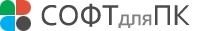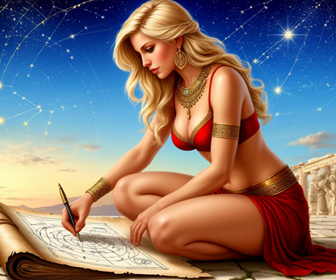Скачать Find OST Files
Find OST Files with OST Files Finder

Get ready to find OST files, if you forget the path of Outlook OST files that are located in your machine. Now Outlook users easily find Outlook OST files with their file name, path, size and machine name by using Microsoft OST Finder software. There are two search options (while using OST File Finder) to find OST files from your machine one is ‘All Drive’ (if you forgot that where your OST file is saved) and second is ‘Specific Drive’ (to find the exact location of OST file, located in your particular drive). Our online support team always ready to serve users to solve the issues related with OST Finder utility and this Find Outlook OST file tool always ready to give you answer for how to find OST files. After finding OST files in your machine, OST Finder tool allow users to export OST files into CSV file format to easily manage your OST files data. Download trial edition to find OST files but you can’t copy all the details to CSV format. To copy OST file details, you need to purchase full operative version of this Microsoft OST Finder utility at only 29 USD. Read more any details user visit this page: http://www.microsoftostrecovery.com/find-ost-files.html
Скачать Find OST Files бесплатно на странице загрузки.
Find OST Files 1.0
Основная информация о программе
Разработчик
Рубрика
Лицензия
Версия
Дата релиза
Размер файла
Операционная система
Семейство
Версия ОС
Win7 x32
Win7 x64
Win98
WinMobile
WinOther
WinServer
WinVista
WinVista x64
WinXP