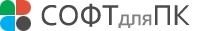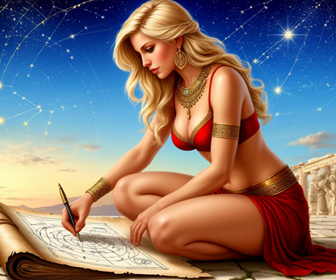VISCOM Digital Display Software
Multimedia display, Digital Video Management

для Windows
- ВКонтакте
- РћРТвЂВВВВВВВВнокласснРСвЂВВВВВВВВРєРСвЂВВВВВВВВ
- РњРѕР№ Р В Р’В Р РЋРЎв„ўР В Р’В Р РЋРІР‚ВВВВВВВВРЎР‚
- Viber
- Skype
- Telegram
AV Manager is a Digital Signage, Multimedia display, Digital Video Management software which can operate multiple display units ( plasma, LED, LCD displays, VGA projectors and video walls)
AV Manager supports various types of contents, such as M2TS, F4V,MPEG-1, MPEG-2,AVI, WMV, ASF, QuickTime, TV channel, cable TV, web cam, text, BMP, GIF, JPEG image, and RSS on-line information, etc. AV Manager supports all these contents running on plasma TVs, LCD displays, LED signs.
Display units must be connected to one or more PC workstations that have individual fixed IP address. Therefore contents can be sent to selective display units.
Various types of contents are supported, such as MPEG 1 and MPEG 2 video, picture, website, text (i.e. banner adv), digital clock, ad-hoc text message, PowerPoint, Flash File, TV channel or cable TV programs.
Sequence feature is to group a number of contents into groups or categories each with a sequence of play-list order, so that users can easily schedule multiple events.
Schedule feature is to preset one or more events on specific date and time range. One event may contain one or more contents with a play-list sequence. One or more events can be easily uploaded to selective target clients through Upload function.
Multi-Zone - Normally, one display unit has only one single screen to display video or TV program or image at any single point of time. AV Manager allows us to split one single screen into two or more zones ( partitions). Each zone can has its own schedule of events, and display different types of contents simultaneously.
added allow display Power Point (PPTX) File without installed MS Power Point or Power Point viewer.
added allow create Power Point (PPTX) File without installed MS Power Point or Power Point viewer.
improved setup demo database location. First time running the AV Manager, all path of demo data will updating automatically.
updated Installation Guide in help file.
Скачать VISCOM Digital Display Software бесплатно на странице загрузки.
VISCOM Digital Display Software 8.10
Основная информация о программе
Разработчик
Лицензия
Версия
Дата релиза
Размер файла
Операционная система
Семейство
Версия ОС
Win7 x64
Win98
WinVista
WinVista x64
WinXP
Требования
Популярность у пользователей
Рейтинг
Голосов
Статистика просмотров
За сегодня
За неделю
За все время
Статистика загрузок
За сегодня
За неделю
За все время
Дополнительная информация
Дата изменения
Как вы оцениваете программу VISCOM Digital Display Software 8.10?
Оставьте отзыв о программе VISCOM Digital Display Software 8.10
Пожалуйста, оставьте несколько слов о программе VISCOM Digital Display Software, чтобы помочь другим пользователям выбрать достойный программный продукт из представленных на нашем сайте. Возможно, именно ваше мнение станет решающим в пользу того, чтобы заинтересованный человек мог скачать VISCOM Digital Display Software, уверенный в том, что именно эта программа ему необходима.