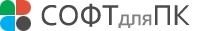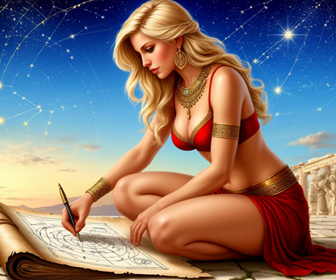AutoPlay Media Studio
Visual AutoPlay Software Development

для Windows
- ВКонтакте
- РћРТвЂВВВВВВВВнокласснРСвЂВВВВВВВВРєРСвЂВВВВВВВВ
- РњРѕР№ Р В Р’В Р РЋРЎв„ўР В Р’В Р РЋРІР‚ВВВВВВВВРЎР‚
- Viber
- Skype
- Telegram
AutoPlay Media Studio 8 is a software development tool that gives software developers and programmers the ability to create full-featured interactive Windows multimedia software applications using a visual drag-and-drop development environment. What would take weeks to build using traditional software development tools (C, C++, Java, Visual Basic, Delphi) can now be created rapidly by anyone. Use it to create database and internet applications, autorun cd/dvd/usb/blu-ray interfaces, multimedia software and much more.
AutoPlay Media Studio's visual rapid application development environment makes software programming faster and eases the software development process. Build multimedia software, business software and application software for use on Windows 7, Vista and XP. Drag and drop technology reduces your software testing and software prototyping burden and increases software quality. Agile software development is easier with AutoPlay Studio's rapid application development environment!
Simply drop your videos, images, Flash, HTML, music, text and document files onto Autoplay Media Studio's pages and dialogs and move them into position using your mouse. Once you've created the visual interface, adding in powerful interactivity is a snap. With the Action Wizard, all it takes is a few clicks and a fill-in-the-blanks form. With over 865 high-level actions to choose from, like XML parsing, sending email, running applications, downloading files, browsing web sites, video playback and multi-channel audio mixing, you can develop anything you can think of.
The new Lua 5.1 programming language scripting engine opens up limitless possibilities. With full syntax highlighting, code completion, functions and control structures, it's an exceptionally flexible system. It's the perfect software development tool for software developers, network administrators, programmers, consultants, ISV's or anyone creating software or doing software development for Windows.
Скачать AutoPlay Media Studio бесплатно на странице загрузки.
AutoPlay Media Studio 8.0.2.0
Основная информация о программе
Разработчик
Лицензия
Версия
Дата релиза
Размер файла
Операционная система
Семейство
Версия ОС
WinVista
WinVista x64
Win7 x32
Win7 x64
Win2000
WinOther
Windows2000
Windows2003
WinServer
Windows Vista Ultimate
Windows Vista Ultimate x64
Windows Media Center Edition 2005
Windows Vista Starter
Windows Vista Home Basic
Windows Vista Home Premium
Требования
Популярность у пользователей
Рейтинг
Голосов
Статистика просмотров
За сегодня
За неделю
За все время
Статистика загрузок
За сегодня
За неделю
За все время
Дополнительная информация
Дата изменения
Как вы оцениваете программу AutoPlay Media Studio 8.0.2.0?
Оставьте отзыв о программе AutoPlay Media Studio 8.0.2.0
Пожалуйста, оставьте несколько слов о программе AutoPlay Media Studio, чтобы помочь другим пользователям выбрать достойный программный продукт из представленных на нашем сайте. Возможно, именно ваше мнение станет решающим в пользу того, чтобы заинтересованный человек мог скачать AutoPlay Media Studio, уверенный в том, что именно эта программа ему необходима.