Classic Menu for Word 2010 64-bit
Classic Menu of Word 2010

для Windows
- ВКонтакте
- РћРТвЂВВВВВВВВнокласснРСвЂВВВВВВВВРєРСвЂВВВВВВВВ
- РњРѕР№ Р В Р’В Р РЋРЎв„ўР В Р’В Р РЋРІР‚ВВВВВВВВРЎР‚
- Viber
- Skype
- Telegram
Word 2010 Toolbar and Menu:
With Classic Menu for Word 2010, you will enjoy the old look of Word 2003, XP (2002) and 2000. It shows classic menus and toolbars on the ribbon of Microsoft Word 2010, and brings back the classic view and old interface. It makes Word 2010 look like 2003, XP and 2000.
Quickly Find the Command/Feature Items:
If you are used to the old interface (main menu, standard and formatting toolbar), sometimes it is very difficult to locate the command item which you want to process.
Save Money and Time on Training:
It is very easy to deploy the software to client computers in your enterprise or organization. You don't need learning, trainings or tutorials any more when you begin using Microsoft Word 2010.
New Commands of 2010:
All new features of Word 2010 have been included in the classic menus, and you can still enjoy many Word 2003, 2000, 2002 and 2007 functions which have been removed from the ribbon of Word 2010 by Microsoft.
Familiar Keyboard Shortcuts:
Users can browse the entire menu and call old commands with familiar keyboard shortcuts. They just need to simply insert Q into the original shortcuts of Word 2003.
More Features:
1. Easy to install and uninstall;
2. Easy to show or hide tabs of the ribbon;
3. Easy to show or hide the menus and toolbars;
4. You can change the position of the classic menus tab;
5. Supports 64-bit version of Word 2010 (the 64-bit can be separately download);
6. Supports all languages: English, French, German, Italian, Spanish, Portuguese, Japanese, Dutch, Chinese, and more.
Скачать Classic Menu for Word 2010 64-bit бесплатно на странице загрузки.
Classic Menu for Word 2010 64-bit 5.00
Основная информация о программе
Разработчик
Рубрика
Лицензия
Версия
Дата релиза
Размер файла
Операционная система
Семейство
Версия ОС
Win7 x64
Windows2003
WinServer
Windows Vista Ultimate x64
Windows Vista Home Basic x64
Windows Vista Home Premium x64
Windows Vista Business x64
Windows Vista Enterprise x64
Требования
Популярность у пользователей
Рейтинг
Голосов
Статистика просмотров
За сегодня
За неделю
За все время
Статистика загрузок
За сегодня
За неделю
За все время
Дополнительная информация
Дата изменения
Как вы оцениваете программу Classic Menu for Word 2010 64-bit 5.00?
Оставьте отзыв о программе Classic Menu for Word 2010 64-bit 5.00
Пожалуйста, оставьте несколько слов о программе Classic Menu for Word 2010 64-bit, чтобы помочь другим пользователям выбрать достойный программный продукт из представленных на нашем сайте. Возможно, именно ваше мнение станет решающим в пользу того, чтобы заинтересованный человек мог скачать Classic Menu for Word 2010 64-bit, уверенный в том, что именно эта программа ему необходима.
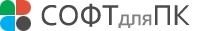
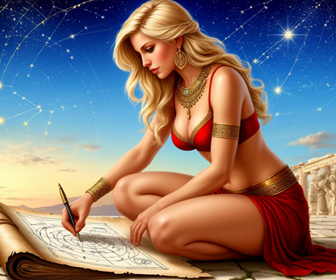
Последние отзывы