Import Outlook Express to Windows 7 Mail
Import Outlook Express to Window 7 Mail
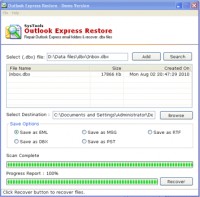
для Windows
- ВКонтакте
- РћРТвЂВВВВВВВВнокласснРСвЂВВВВВВВВРєРСвЂВВВВВВВВ
- РњРѕР№ Р В Р’В Р РЋРЎв„ўР В Р’В Р РЋРІР‚ВВВВВВВВРЎР‚
- Viber
- Skype
- Telegram
To restore corrupted OE emails achievable, make true your dream via outside application, so discontinue to find “How to Import Outlook Express to Window 7 Mail”? Convert DBX Files into EML as this is required to import OE Emails into Window 7 Mail and restore corrupted OE emails by employing Outlook Express Restore software. DBX Converter Software permit to upgrade from Windows XP to Windows 7 and imports Outlook Express emails into PST, EML, MSG, RTF and DBX (means healthy DBX files) file formats. Software easily repairs or recover corrupt DBX file and create a new DBX file without overwriting anything to the original DBX file. Users can use this new DBX file separately in Outlook Express as they autonomous from each other.
Try free trial run of the tool to save and convert only 15 emails of chosen DBX file. Successfully Import OE Emails into Window 7 Mail, prior converting all emails of DBX file in PST. Purchase full retail version of the tool and recover multiple emails from Outlook Express at just $29 (for personal license) and $99 (for business license). Restore corrupted OE Emails by means of full package Outlook Express Restore which find details about each step through freeware program.
Visit to our website regarding product and learn how to Import Outlook Express to Window 7 Mail? http://www.vcardexport.com/import-oe-to-window.html
Скачать Import Outlook Express to Windows 7 Mail бесплатно на странице загрузки.
Import Outlook Express to Windows 7 Mail 3.4
Основная информация о программе
Разработчик
Рубрика
Лицензия
Версия
Дата релиза
Размер файла
Операционная система
Семейство
Версия ОС
Win7 x32
Win7 x64
Win98
WinOther
WinServer
WinVista
WinVista x64
WinXP
Требования
Популярность у пользователей
Рейтинг
Голосов
Статистика просмотров
За сегодня
За неделю
За все время
Статистика загрузок
За сегодня
За неделю
За все время
Дополнительная информация
Дата изменения
Как вы оцениваете программу Import Outlook Express to Windows 7 Mail 3.4?
Оставьте отзыв о программе Import Outlook Express to Windows 7 Mail 3.4
Пожалуйста, оставьте несколько слов о программе Import Outlook Express to Windows 7 Mail, чтобы помочь другим пользователям выбрать достойный программный продукт из представленных на нашем сайте. Возможно, именно ваше мнение станет решающим в пользу того, чтобы заинтересованный человек мог скачать Import Outlook Express to Windows 7 Mail, уверенный в том, что именно эта программа ему необходима.
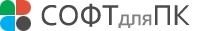
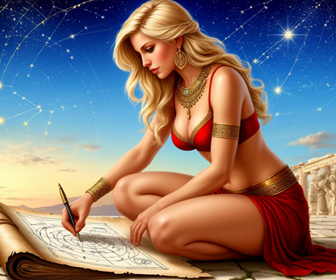
Последние отзывы