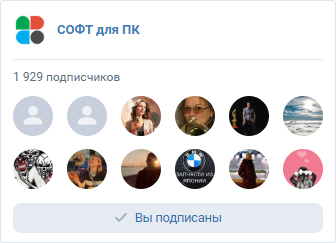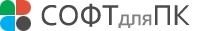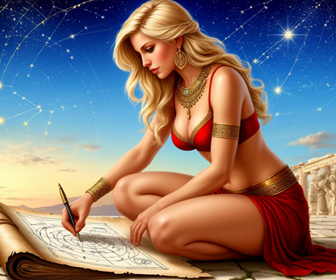Office Tab
Tabbed Edit and Manage Office Documents

для Windows
Unlike web browsers -- Internet Explorer 8/9/10, Firefox or Chrome, Microsoft Office does not use a single window to hold multiple files for viewing and editing. The product lines of Office Tab improve the ability of Office, and bring the tabbed user interface to Microsoft Office 2003, 2007, 2010 and 2013. it includes Tabs for Word, Excel and PowerPoint.
The tab can display the whole document name on the tab bar no matter how long the document name it is.
Open, read, edit and manage multiple documents in a tabbed window.
Using tabs for switching between documents.
Use Favorite Group new feature to manage groups of documents.
Easy to use, just like IE 8/9/10, Firefox and Chrome.
Without filling your desktop with new, unorganized Office windows.
Save all files in the tabbed window by one click.
Open current document or workbook in new window.
Open the relevant folder of current document.
Close all files in the tabbed windows (a confirmation dialog box will appear when you choose to close all files).
Close other files (exclude current file) in the tabbed windows.
You can close a tab by double-clicking left button or clicking the middle mouse button once.
You can create new document by double-clicking the left button on the blank space on the tab bar.
You don't need clicking Save As to save document as another file, just use Rename to change the name of document.
It brings you a group concept to manage your documents, you can easily open a group of documents, close a group of documents and you can also drag and drop the document between groups for organizing your favorites group.
System: Windows 8 (32/64), 7 (32/64), XP, Vista (32/64), Windows Server 2003 and 2008, Citrix System and Windows Terminal (Remote Desktop) Server.
Combine 32-bit and 64-bit supports into one single installation package, so that users don't need to know whether they are using 32-bit or 64-bit of Microsoft Office 2010/2013.
Скачать Office Tab бесплатно на странице загрузки.
Office Tab 9.20
Основная информация о программе
Разработчик
Рубрика
Лицензия
Версия
Дата релиза
Размер файла
Операционная система
Семейство
Версия ОС
WinVista
WinVista x64
Win7 x32
Win7 x64
Win2000
WinOther
Windows2000
Windows2003
WinServer
Windows Vista Ultimate
Windows Vista Ultimate x64
Windows Tablet PC Edition 2005
Windows Media Center Edition 2005
Windows Vista Starter
Windows Vista Home Ba
Требования
Популярность у пользователей
Рейтинг
Голосов
Статистика просмотров
За сегодня
За неделю
За все время
Статистика загрузок
За сегодня
За неделю
За все время
Дополнительная информация
Дата изменения
Как вы оцениваете программу Office Tab 9.20?
Оставьте отзыв о программе Office Tab 9.20
Пожалуйста, оставьте несколько слов о программе Office Tab, чтобы помочь другим пользователям выбрать достойный программный продукт из представленных на нашем сайте. Возможно, именно ваше мнение станет решающим в пользу того, чтобы заинтересованный человек мог скачать Office Tab, уверенный в том, что именно эта программа ему необходима.