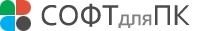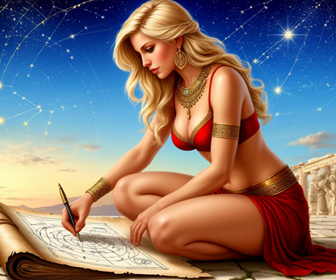Pavtube Video Converter for Mac
Best video converter, en-decoder for Mac.

для Windows
- ВКонтакте
- РћРТвЂВВВВВВВВнокласснРСвЂВВВВВВВВРєРСвЂВВВВВВВВ
- РњРѕР№ Р В Р’В Р РЋРЎв„ўР В Р’В Р РЋРІР‚ВВВВВВВВРЎР‚
- Viber
- Skype
- Telegram
Pavtube Video Converter for Mac is designed to edit and convert video, audio, and images on Mac. Different from other similar Mac converters, Pavtube video converter for mac supports a wider range of file formats such as Flash Video (*.flv, *.f4v), HD Video (*.tod, *.m2t, *.m2ts, *.ts, *.tp, *.evo, *.mkv, *.dv ), images like *.jpg, *.ico, *.bmp, *.png, *.gif, *.tiff , as well as the general video formats like AVI, MPEG, WAV and more.
Besides, its customization functionalities support to replace audio, adjust , it has the powerful functions as follows:
1. Pavtube Video Converter for Mac supports various input formats and output formats including WMV, ASF, MTS, M2TS, TOD, MOD, WMA, AVI, RMVB, RM, RA, MOV, QT, MP4, M4V, 3GP, 3G2, DAT, MPG, MPEG, MP3, M4A, WAV etc. This makes it is possible for you to watch the videos and movies on your portable devices (iPad, iPod, iPhone, Apple TV, Xbox, WD TV etc) and edit in software (iMovie, Final Cut Express, Final Cut Pro, Avid, etc)
2. De-compress the DVR (TiVo) files.
3. Due to the newest technology, its conversion process can save you a lot of time.
4. For better vision effect, the expert users can adjust the setting like bit rate, frame rate, resolution, etc. Depending on the function, you can find the most suitable parameters for your videos.
5. How to get the videos as expected? The editing function can satisfy you! You can trim the video to gain the time phrase you like, and crop the video to get your favorite image region. Moreover, you can choose a certain effect from the models like Gray, Aged file, Flip color and so on.
6. Add the image watermark and text watermark , even video watermark to make a unique video file for you.
7. Collect the attracting pictures in the video for collection on your PC by means of using the snapshot function.
8. Without complicate steps and superfluous clicks, you can view and find the converted video with just one click.
9. It supports ProRes, AIC, DVCPRO, DNxHD codec.
Скачать Pavtube Video Converter for Mac бесплатно на странице загрузки.
Pavtube Video Converter for Mac 3.0.10.3687
Основная информация о программе
Разработчик
Лицензия
Версия
Дата релиза
Размер файла
Операционная система
Семейство
Версия ОС
Mac OS X 10.4
Требования
Популярность у пользователей
Рейтинг
Голосов
Статистика просмотров
За сегодня
За неделю
За все время
Статистика загрузок
За сегодня
За неделю
За все время
Дополнительная информация
Дата изменения
Как вы оцениваете программу Pavtube Video Converter for Mac 3.0.10.3687?
Оставьте отзыв о программе Pavtube Video Converter for Mac 3.0.10.3687
Пожалуйста, оставьте несколько слов о программе Pavtube Video Converter for Mac, чтобы помочь другим пользователям выбрать достойный программный продукт из представленных на нашем сайте. Возможно, именно ваше мнение станет решающим в пользу того, чтобы заинтересованный человек мог скачать Pavtube Video Converter for Mac, уверенный в том, что именно эта программа ему необходима.