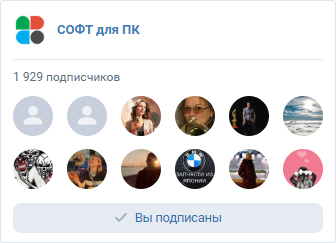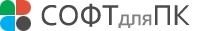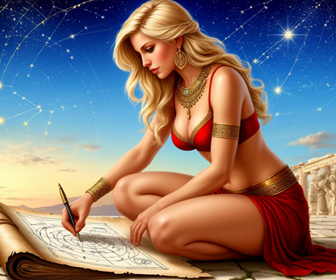Ribbon Finder for Office Home and Student 2010
Help you use more than thousands of commands

для Windows
- ВКонтакте
- РћРТвЂВВВВВВВВнокласснРСвЂВВВВВВВВРєРСвЂВВВВВВВВ
- РњРѕР№ Р В Р’В Р РЋРЎв„ўР В Р’В Р РЋРІР‚ВВВВВВВВРЎР‚
- Viber
- Skype
- Telegram
Help to use ten thousand commands in Office, supports multiple languages keyword.
Do you ever try to think of that how many commands in each Microsoft Office programs? I am gonna to tell you that there are more than thousands of commands with every Microsoft Office programs, such as the most popular Microsoft Office Word, Excel and PowerPoint.
Try to imagine that with such huge amount of commands, how can you fast get to know or find the Office commands in a short time? If so, ExtendOffice.com Provide Ribbon Finder is there for you to fast know and find the specified commands you need from thousands of commands in each Microsoft Office 2010 Word, Excel and PowerPoint. With Ribbon Finder, you just need to search with your own words and click on the command you need, that's very simple and fast!
Let's take my real experience of using Microsoft Office as an example. There's one day when I needed to resend an email in Outlook 2010, I had been taken almost half an hour on this simple action. Yes, it's simple, if you know how to do. But for me, I need to Google it on the Internet. Let's go back to my story. Firstly, I asked one of my colleges for the question, but he told me that he didn't figure out yet after he had browsed all the tabs and commands in Outlook! Finally, I had to search the question in Google. Thanks to Google, I had found the answer what I was looking for. Yes, I mean I know How to resend am email in Outlook 2010 after more than 30 minutes slip always. Can you imagine that one day when you have to face the same question while you are using the Microsoft Office Programs, no matter what the real commands you need to find or know, you do really need to find the commands in each Microsoft Office programs sometime. If you haven't forgot you have been told there are more than thousands of commands in each Microsoft Office program. Does Ribbon Finder can really help me fast to find a command? The answer is YES!
Скачать Ribbon Finder for Office Home and Student 2010 бесплатно на странице загрузки.
Ribbon Finder for Office Home and Student 2010 1.0.0.3
Основная информация о программе
Разработчик
Рубрика
Лицензия
Версия
Дата релиза
Размер файла
Операционная система
Семейство
Версия ОС
WinVista
WinVista x64
Win7 x32
Win7 x64
Windows Vista Ultimate
Windows Vista Ultimate x64
Windows Vista Starter
Windows Vista Home Basic
Windows Vista Home Premium
Windows Vista Business
Windows Vista Enterprise
Windows Vista Home Basic x64
Windows
Требования
Популярность у пользователей
Рейтинг
Голосов
Статистика просмотров
За сегодня
За неделю
За все время
Статистика загрузок
За сегодня
За неделю
За все время
Дополнительная информация
Дата изменения
Как вы оцениваете программу Ribbon Finder for Office Home and Student 2010 1.0.0.3?
Оставьте отзыв о программе Ribbon Finder for Office Home and Student 2010 1.0.0.3
Пожалуйста, оставьте несколько слов о программе Ribbon Finder for Office Home and Student 2010, чтобы помочь другим пользователям выбрать достойный программный продукт из представленных на нашем сайте. Возможно, именно ваше мнение станет решающим в пользу того, чтобы заинтересованный человек мог скачать Ribbon Finder for Office Home and Student 2010, уверенный в том, что именно эта программа ему необходима.