Bros AMV Converter
AMV Converter-Convert amv video files

для Windows
- ВКонтакте
- РћРТвЂВВВВВВВВнокласснРСвЂВВВВВВВВРєРСвЂВВВВВВВВ
- РњРѕР№ Р В Р’В Р РЋРЎв„ўР В Р’В Р РЋРІР‚ВВВВВВВВРЎР‚
- Viber
- Skype
- Telegram
No matter you are familiar video conversion or not, AMV Converter will be the simple amv conversion program for users to convert amv video files, with this AMV Video Converter, you can convert AMV to AVI, AMV to MP4, AMV to MKV, MOV, ASF, FLV and so on. To extract audio file from amv video is so easy that can be finished with simple click, AMV to MP3, AMV to WAV, and so on. Apart from amv video conversion, users can edit video file to the best effect needed. Video trim, crop and watermarks can be done perfectly with this AMV File Converter.
Key Features
1. AMV Converter can convert AMV to AVI, ASF, MP4, MOV, FLV, DivX, Xvid, MPEG1, MPEG2, MKV, AAC, AC3, AIFF, AMR, AU, FLAC, M4A, MP2, MP3, WAV, WMA, MOV HD, ASF HD, AVI HD, and more formats with original file quality.
2. Playing converted amv files on portable devices is also allowed, such as iPod, iPod Touch, iPod Nano 5,Phone, iPhone 3g, iPhone 3GS, iPhone 4, Apple TV, iPad 2 etc.
3. Work as the AMV Video Cutter to remove unwanted video playing region.
4. Split the whole video int segments and convert separately.
5. Take snapshots when previewing the whole amv video.
6. Video aspect ratio can be adjusted, keep original, 16:9, 4:3, select a suitable.
Скачать Bros AMV Converter бесплатно на странице загрузки.
Bros AMV Converter 3.1.1.108
Основная информация о программе
Разработчик
Лицензия
Версия
Дата релиза
Размер файла
Операционная система
Семейство
Версия ОС
Windows2003
Windows Vista Starter
Windows Vista Home Basic
Windows Vista Home Premium
Windows Vista Business
Windows Vista Enterprise
Windows Vista Ultimate
Windows Vista Home Basic x64
Windows Vista Home Premium x64
Windows Vista Business x64
Windo
Требования
Популярность у пользователей
Рейтинг
Голосов
Статистика просмотров
За сегодня
За неделю
За все время
Статистика загрузок
За сегодня
За неделю
За все время
Дополнительная информация
Дата изменения
Как вы оцениваете программу Bros AMV Converter 3.1.1.108?
Оставьте отзыв о программе Bros AMV Converter 3.1.1.108
Пожалуйста, оставьте несколько слов о программе Bros AMV Converter, чтобы помочь другим пользователям выбрать достойный программный продукт из представленных на нашем сайте. Возможно, именно ваше мнение станет решающим в пользу того, чтобы заинтересованный человек мог скачать Bros AMV Converter, уверенный в том, что именно эта программа ему необходима.
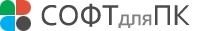
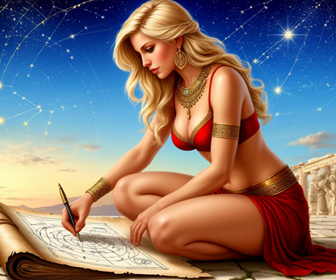
Последние отзывы